PlaySQR Registration in India
The sign-up process is mandatory for Indian bettors who want to use PlaySQR’s services and win real cash. You’ll get an exciting online or mobile gambling experience. Pass simple and fast PlaySQR registration, top up your account, and claim a 300% casino welcome package (up to 20,000 INR and 200 free spins) or a 100% sports welcome bonus (up to 25,000 INR). Use all the opportunities to win more by playing RNG and live dealer games or placing bets on numerous sports events.

How to register in PlaySQR?
Prepare to spend a couple of moments completing the onboarding in PlaySQR. You must create an account personally on your own behalf and provide valid personal data that corresponds to the information in your official documents. To perform an account registration, you should:
-
STEP 1
Access the PlaySQR official website or utilize the native mobile app.

-
STEP 2
Click the “Register” button in the header of the homepage.
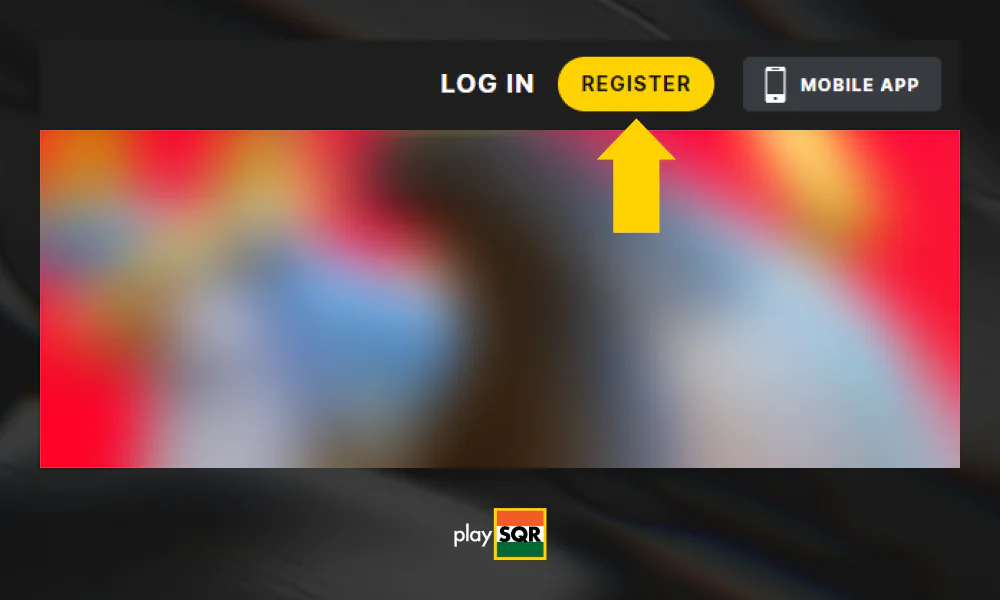
-
STEP 3
Fill out the displayed registration form by specifying your email, country, preferred currency, and mobile phone number.
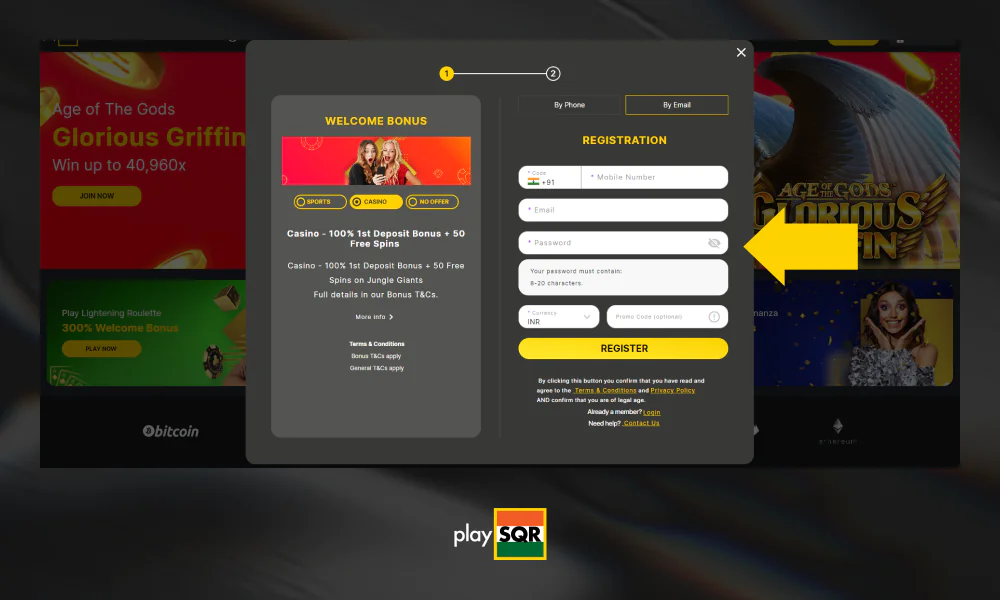
-
STEP 4
Opt for a bonus you want to claim (a sports or casino welcome offer or another promo if you have an appropriate bonus code) right after registration of your PlaySQR account and your first topping up.
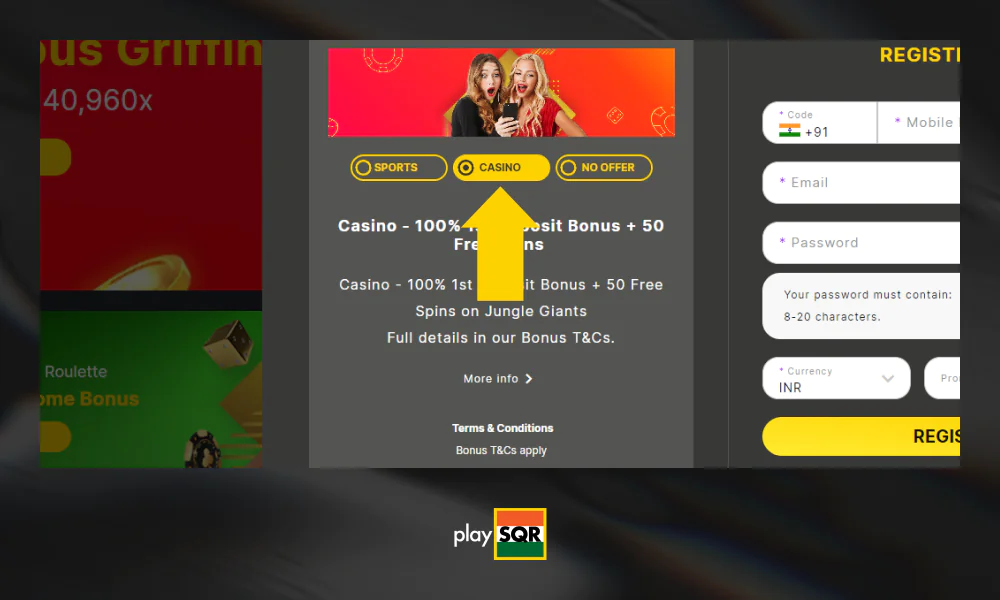
-
STEP 5
Complete the sign-up process by pressing the green “Register” button.
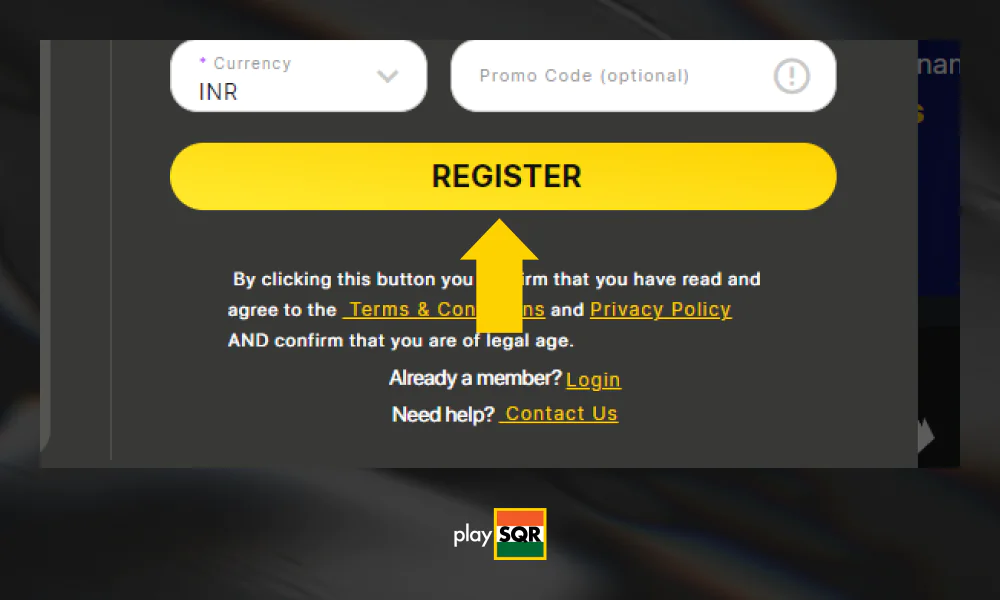
Right after you create an account, you’ll see a short online form with your registration details (username and password) generated automatically. Copy and save this data to use when you log in.
PlaySQR requirements for Indian players to register
Any user from India can create a PlaySQR account for betting and gambling purposes if they meet the operator’s requirements. To know and adhere to the company’s rules for the smooth use of the site and native mobile app, read the terms and conditions in advance. Among the most crucial moments, consider these points:
- You must be of legal age (at least 18 years old) to pass the registration procedure and create an account;
- You are legally allowed to conclude agreements for registration;
- You should top up your account with money obtained from lawful activity;
- You are ready to pass the verification procedure to prove your name and address;
- You are going to keep your registration data updated at PlaySQR;
- You do not transfer your account to another person or register several profiles;
- After registration, each account holder can easily close it by contacting the PlaySQR support team.

PlaySQR Account Review
Upon registration and login to your account, you’ll access all the functionality and services PlaySQR has. To simplify your experience, the main sections are on the top menu. Among them are current time, help, odds and language settings, and a quick-access toolbar with “Deposit,” “Withdraw,” and “Bonus.” There is a personal profile icon to reach “My Account” and the “Log out” button. Lower, there is a top menu to switch to “Sports,” “In-Play,” “Live Casino,” “Casino,” and “Promotions.”.
When you click “My Account,” you access your user’s cabinet, which includes the following subsections:
- My account. You can edit your registration data, amend a password, and set your preferences, like time zone, language, the way you want to receive notifications, etc.;
- Promotion. Here, you can explore the bonuses available for you at the moment and claim any you want. They are listed with such details as the date of activation and validity period. Furthermore, you may check out your bonus history;
- Cashier. This PlaySQR section contains “Deposit,” “Withdraw,” and “Statements;”
- Bet History. Here are details about your gambling and betting sessions. For instance, you can see your settled and open bets or casino games you play;
- Responsible Gaming. In this section, you can activate “Time-Out” and “Self-Exclusion” features and set up deposit and bet limits, as well as reminders for the duration of your gambling sessions.

FAQ
How can I contact the support team if there are any PlaySQR account issues?
How can I contact the support team if there are any PlaySQR account issues?
You can use the live chat on the site or send your message to [email protected]. Note that these methods are available for you even if you’ve not completed the registration yet.
What is the governing law for the contract between an Indian user and the PlaySQR?
What is the governing law for the contract between an Indian user and the PlaySQR?
Your relationship with the bookmaker is regulated according to the laws of Curacao. License number: 365/JAZ – Sub-licence GLH-OCCHKTW0710142020.
Should I create different accounts to play casino games and place sports bets?
Should I create different accounts to play casino games and place sports bets?
No, you don’t. You ought to register a PlaySQR account once and use the profile to gamble and bet.
Can I cancel a self-exclusion option by myself on the site?
Can I cancel a self-exclusion option by myself on the site?
Yes, you can do it in the “Responsible Gaming” section of “My Account.”
